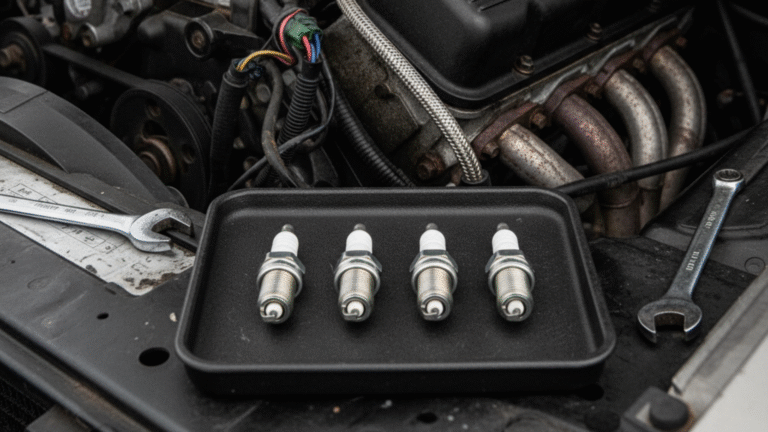If you’ve ever seen the dreaded “Liquid Detected in Lightning Connector” alert on your iPhone, you already know the mix of panic and confusion it creates. One moment you just want to charge your phone, the next you’re faced with a warning that makes you wonder if plugging in will fry your device. Apple gives you the option to tap Emergency Override, which feels tempting when your battery is nearly dead. But here’s the real question: should you trust that override, or are you risking permanent damage?
Why Apple Blocks Charging When Moisture Is Detected
Apple designed liquid detection for a very specific reason. The system activates when even small amounts of moisture are inside the Lightning port, blocking power flow before it can reach your phone’s delicate internals. It might feel like overkill, but the goal is to prevent short circuits and slow corrosion that could quietly ruin your phone weeks after the initial exposure. Water and electricity are never a safe mix, and your iPhone is no exception.
What Happens if You Choose Emergency Override?

Now here’s the interesting part: choosing Emergency Override essentially tells your iPhone to ignore the warning and continue charging anyway. While this can be helpful in extreme cases—say you’re stranded with 5% battery and need to call for help—it’s not without consequences. Charging a wet iPhone increases the risk of short circuits, weakens the battery over time, and can corrode the port until it eventually fails altogether. In my view, the override button is like a fire extinguisher: useful in a crisis, but not something you reach for casually.
How to Safely Handle Liquid Detection Alerts
So, how should you handle liquid detection alerts safely? The first step is simple—unplug immediately. Then, hold your iPhone with the port facing downward and gently tap it to encourage any droplets to escape. Let the phone air dry naturally in a well-ventilated space. Avoid the myths you might see online, like using rice or blasting the port with compressed air. Apple itself warns against those methods. Waiting at least 30 minutes before attempting to charge again is wise, though in more humid conditions or after direct exposure to water, several hours—or even overnight—may be necessary.
A bit of patience usually pays off. A friend of mine once got caught in heavy rain while commuting. His iPhone displayed the liquid detection alert, and rather than overriding, he let it sit overnight. By morning, it was charging perfectly fine with no long-term issues. On the flip side, another user I know ignored the warning after a pool splash and forced charging. Within a week, corrosion had eaten away at the port, making charging nearly impossible. That small difference in decision literally determined whether the device lived or died.
Preventive Tips to Avoid Liquid Damage

If you want to reduce the odds of seeing the liquid detection warning at all, a few habits go a long way. Using wireless charging when possible bypasses the Lightning port entirely, making it a safer option if the connector happens to be damp. Investing in a waterproof case is another smart move if you’re often outdoors or near water. And while it might sound obvious, avoid plugging in your iPhone in humid areas, such as a bathroom right after a hot shower. These little precautions make a surprisingly big difference.
The bottom line? The risks of charging a wet iPhone far outweigh the convenience of a quick top-up. Apple included the detection system for a reason, and while Emergency Override can save you in rare situations, it’s not something you should rely on unless absolutely necessary. Taking a few extra hours to let your iPhone dry could easily save you hundreds of dollars in repair costs.
If you found this guide useful, consider subscribing for more real-world iPhone care tips and check out my other posts on keeping your tech safe.
FAQs
1. What are the risks of charging a wet iPhone?
Short circuits, corrosion, and long-term battery damage are the biggest risks when overriding Apple’s liquid detection system.
2. How to safely handle liquid detection alerts on iPhone?
Unplug immediately, let it air dry, and only retry charging once the port is fully dry.
3. Is Emergency Override charging safe?
Not really. It’s meant for emergencies only. Using it regularly can cause permanent hardware issues.
4. Can wireless charging bypass the liquid detection alert?
Yes, if the back of the iPhone is dry, wireless charging is usually safe since it doesn’t use the Lightning port.
5. How long should I wait before charging after liquid detection?
At least 30 minutes to several hours, depending on how wet the port is. Overnight drying is the safest option.