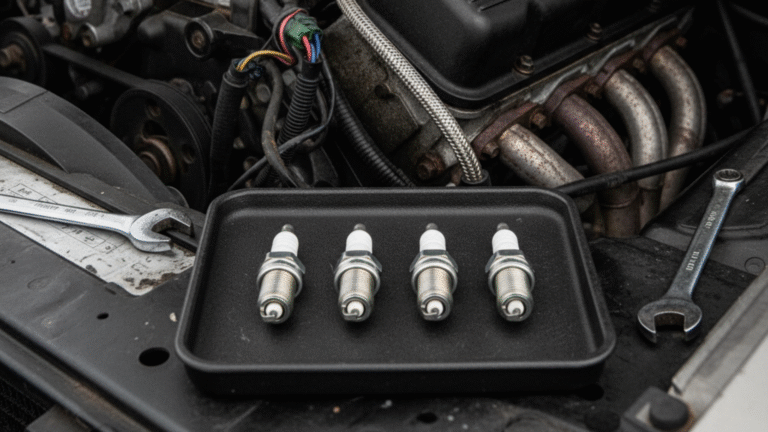(istock/kyoshino)
Ever noticed that some laptops and PCs have USB ports colored blue instead of the usual black? Now here’s the interesting part — that color isn’t just a design choice. It actually signals a specific standard of performance. In this guide, we’ll break down what a blue USB port means, why it matters, and how you can make the most of it.
What Does a Blue USB Port Mean?
A blue USB port typically indicates USB 3.0 or later, a technology introduced back in 2008. Compared to older black USB 2.0 ports, the blue variant offers faster data transfer speeds — up to 5 Gbps in USB 3.0, and even more in newer versions like USB 3.1 and USB 3.2.
In my experience, the difference is most noticeable when you’re transferring large files. For example, moving a 4GB movie onto an external drive might take several minutes on a USB 2.0 port but only a fraction of that time on a blue USB 3.0 port.
Why the Color Coding Matters

(istock/monstArrr_)
The blue color coding was introduced to help users quickly identify the faster ports without checking technical specs. That said, not every manufacturer follows the exact same scheme today. Some newer devices use teal, red, or even yellow ports — each with its own purpose.
On the flip side, if your laptop only has black ports, it likely supports USB 2.0, which still works fine for keyboards, mice, and other low-power devices. But if speed is what you’re after, plugging into the blue port is the smarter choice.
Benefits of Blue USB Ports

(istock/lassi meony)
Here are some real-world advantages of using a blue USB port:
- Speed: Transfer rates up to 10x faster than USB 2.0.
- Efficiency: Lower power consumption and faster charging support.
- Compatibility: Works with older USB devices (they’ll just run at slower speeds).
- Practicality: Ideal for external hard drives, SSDs, or high-resolution webcams.
This makes it surprisingly practical for students, professionals, and gamers alike.
A friend of mine recently bought a new laptop with both black and blue USB ports. Initially, she plugged her external SSD into a black port and was frustrated at the “slow” speed. Once she switched to the blue port, the transfer finished almost instantly. This small detail made her workflow so much smoother — proof that knowing what the blue USB port means can save you both time and stress.
So, what does a blue USB port mean? In simple terms: speed, efficiency, and better performance. While it may seem like a small design detail, knowing which port to use can make a big difference in your daily tech routine.
If you found this guide helpful, consider subscribing to our blog or checking out more of our tech explainers — you’ll be surprised how many everyday details hide powerful little secrets.
FAQs
1. What does a blue USB port mean on my laptop?
It usually indicates a USB 3.0 port, designed for faster data transfer compared to black USB 2.0 ports.
2. Can I plug USB 2.0 devices into a blue USB port?
Yes! The blue port is backward-compatible. Your device will still work, just at USB 2.0 speeds.
3. Are blue USB ports faster for charging?
Often, yes. Many blue ports deliver more power, which helps charge devices faster than black ports.
4. Do all manufacturers use blue for USB 3.0?
Not always. Some brands use teal, red, or yellow. Always check your device manual for clarity.
5. Should I always use the blue USB port?
For large file transfers, absolutely. For smaller peripherals like a mouse, it won’t make a huge difference.