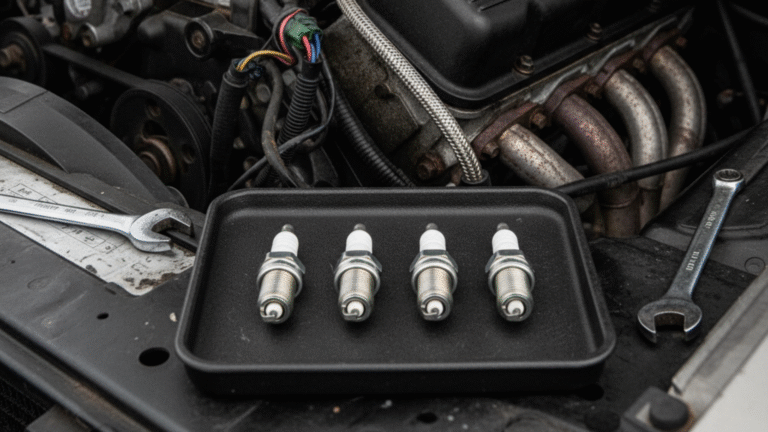In a world where multitasking is the norm, any tool that can streamline your workflow is worth considering. Now here’s the interesting part… the Stream Deck, originally designed for streamers, has quietly become a powerhouse for everyday PC users. Even if you don’t broadcast live to thousands of viewers, it can dramatically simplify repetitive tasks and save precious minutes every day.
What Makes the Stream Deck So Practical?
At first glance, the Stream Deck looks like a small grid of buttons, but in reality, it’s a highly customizable control center. In my experience, assigning frequently used shortcuts—like opening apps, switching browser tabs, or launching macros—feels like having a mini command center at your fingertips. That said, its versatility is where it truly shines.
For example, a freelance designer I know uses it to switch between Photoshop tools with a single tap. On the flip side, gamers might still love it for quickly adjusting settings or launching favorite apps—but non-gamers get a productivity boost just as impressive.
Automate Everyday Tasks

The Stream Deck can be used to automate mundane, repetitive tasks that eat up your time. Imagine sending the same email template, starting a Zoom call, or toggling smart home devices—all without typing a single key. For someone who works remotely, this makes it surprisingly practical and even fun to organize your workflow.
How It Enhances Productivity
Beyond automation, the tactile satisfaction of pressing a button instead of navigating menus is underrated. Studies show that reducing micro-decisions—like searching through menus—can improve focus and mental energy. In real-world terms, that’s the difference between fumbling through 10 clicks and executing an action instantly. The Stream Deck may seem small, but its impact on productivity can be substantial.
Worth Every Penny

Even if streaming isn’t on your radar, the Stream Deck is a versatile, productivity-enhancing tool that’s hard to beat. In my experience, once you customize it to fit your routine, you’ll wonder how you ever worked without it.
Curious to maximize your PC efficiency? Subscribe to our newsletter for more productivity hacks and hidden tech gems.
FAQs
1. Can the Stream Deck help non-streamers?
Absolutely! It’s perfect for automating everyday PC tasks, from opening apps to sending emails.
2. Is the Stream Deck compatible with all PCs?
Yes, it works with most Windows and Mac setups, making it widely accessible.
3. How customizable is the Stream Deck?
Extremely. You can assign icons, macros, and even multi-step actions for seamless control.
4. Can it improve productivity?
Definitely. Users report faster workflows and reduced repetitive task time after incorporating it.
5. Is it worth the investment for non-gamers?
Yes. Its versatility and efficiency make it a smart choice for anyone looking to save time.